Neutralizing Antibody (NAb) assays can be configured so that multiple viruses are tested on a single plate. The LabKey NAb assay design can then interpret these multiple virus and control well groups on that plate, so that results of each run may be viewed and graphed on a per-virus basis.
Configure a Multi-Virus Plate Template
The built-in
NAb Multi-virus Plate Template is divided in half between two viruses with 10 samples (in replicate) per virus, each with their own separate control wells. The samples on each plate are identical between the two viruses. By customizing this built-in default plate template, it is further possible to add additional viruses or otherwise customize the template to fit alternate arrangements of well groups and plates.
- Select > Manage Assays.
- Click Configure Plate Templates.
- Select new 384 well (16x24) NAb multi-virus plate template from the dropdown.
- Click Create to open the editor.
- Notice the Virus tab which will show you the default layout of the two viruses.
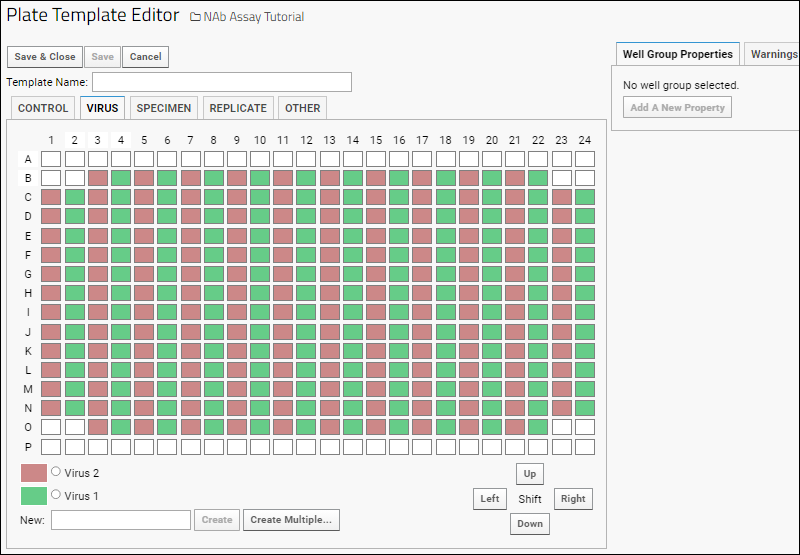
- After making any changes necessary, name your template.
- Click Save & Close.
Define a Multi-Virus Single-Plate Assay Design
Select the appropriate
NAb assay type as you create a new named assay design.
- Select > Manage Assays.
- Click New Assay Design.
- Click the Specialty Assays tab.
- Select "TZM-Bl Neutralization (NAb)" as the assay type and the current folder as the location.
- Click Choose TZM-Bl Neutralization (NAb) Assay.
- Name the design.
- As Plate Template, select the multi-virus template you just created and named above (it may be selected by default).
- Open the section for Virus Fields to see the two included by default: VirusName and VirusID. These will be included with other properties populated during import.
- Add additional fields as needed.
- Click Save.
Import Multi-Virus NAb Data
During upload of data, the upload wizard will request the virus specific information and other metadata necessary to correctly associate data from each well with the correct virus. Dilution and neutralization information is also grouped by virus.
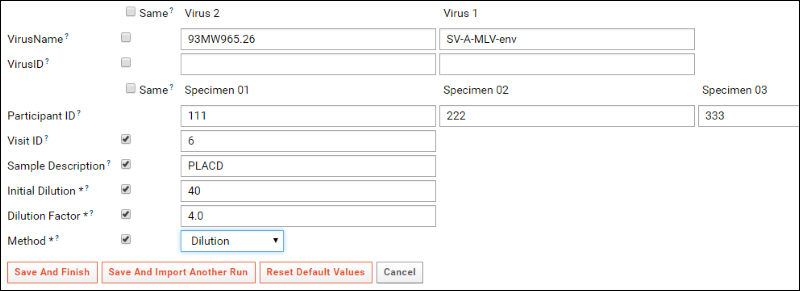
Explore Multi-Virus Results
In the resulting run details report, each sample/virus combination will have its own set of dilution curves, cutoffs, AUC, fit errors, etc.

Related Topics