Multi-Attribute Method (MAM) analysis improves simultaneous detection, identification, quantitation, and quality control (monitoring) of molecular attributes. Panorama includes MAM-specific reporting with its analytics, offering immediate results and data sharing to any imported data. Additionally, Panorama and AutoQC’s automated workflow provide longitudinal tracking of MAM-related metrics for QC purposes.
Poster
A poster detailing how Panorama features support for MAM-related reports was presented at the ASMS (American Society for Mass Spectrometry) Conference in 2020:
Topics
Multi-Attribute Method (MAM) Folder
The Multi-Attribute Method folder is the same as the
Experiment Data folder with additional reports provided.
To set one up:
- Create a new project or folder, choosing folder type Panorama.
- On the Configure Panorama Folder page, select Multi-Attribute method (MAM).
You can also change an existing Experiment folder to add the MAM reports by going to
> Folder > Management > Module Properties and setting
TargetedMS Folder Type to "ExperimentMAM" for the folder.
MAM Reports
You'll see links to the additional reports in the
Document Summary section.
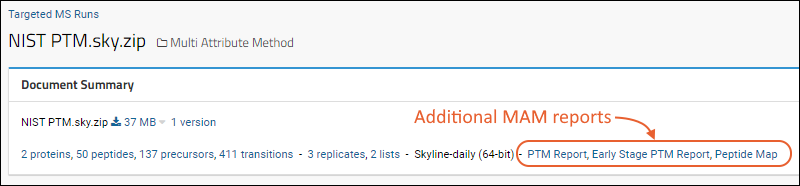
Learn more about the Multi-attribute Method Reports in these topics:
Related Topics